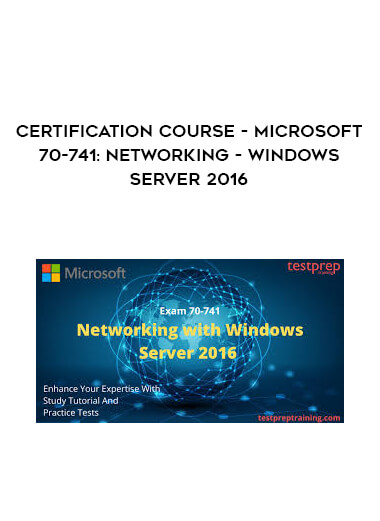
Certification Course – Microsoft 70-741: Networking – Windows Server 2016
Salepage : Certification Course – Microsoft 70-741: Networking – Windows Server 2016
Archive : Certification Course – Microsoft 70-741: Networking – Windows Server 2016 Digital Download
Delivery : Digital Download Immediately
Description
This course, 70-741: Networking – Windows Server 2016, covers the essential networking skills required to design, deploy, configure and support Windows Server 2016 in most organizations. It elaborates on the TCP/IP fundamentals, remote access technologies, and more advanced content including Software Defined Networking.
The course 70-741: Networking – Windows Server 2016 is part of a three course series required to pass the MCSA: Windows Server 2016 certification. The course curriculum is designed keeping in view the exam topics covered in the Microsoft exam 70-741. In this way, this course is equally helpful for IT professionals looking to gain their knowledge as well as the candidates willing to appear in the said exam.
Career Path: The 70-741 exam is geared toward network administrators that are looking to reinforce their existing skills and learn about new networking technology changes and functionality in Windows Server 2016.
Course Curriculum
-
Start
Course Introduction (3:23)
-
Start
Instructor Introduction (1:24)
-
Start
Chapter 1 Introduction (2:39)
-
Start
Topic A: Plan and Implement IP Addressing Schemes for IPv4 Networks (1:28)
-
Start
General Networking Requirements (4:55)
-
Start
IPv4 Required Settings (3:27)
-
Start
IPv4 Addresses (2:40)
-
Start
IPv4 Subnet Masks (3:58)
-
Start
Default Gateways (2:19)
-
Start
Demo – Understanding Binary Addressing (12:29)
-
Start
IPv4 Address Classes (5:20)
-
Start
What are Subnets? (1:54)
-
Start
The Subnetting Method (3:25)
-
Start
Subnet Creation Process (3:29)
-
Start
Demo – Subnetting a Network (21:34)
-
Start
IPv4 Address Types (7:25)
-
Start
IPv4 Network Types (2:15)
-
Start
Demo – Examining VLSM (13:38)
-
Start
Topic B: Configuring IPv4 Hosts (0:49)
-
Start
IPv4 Configuration (2:30)
-
Start
IPv4 Configuration Tools (2:42)
-
Start
Demo – Configuring IPv4 (12:04)
-
Start
Topic C: Managing and Troubleshooting IPv4 Connectivity (0:37)
-
Start
Network Routing (3:50)
-
Start
Working – Routing Tables (1:33)
-
Start
Adding Static Routes (2:28)
-
Start
IPv4 Troubleshooting Methodology (3:16)
-
Start
Command Line Troubleshooting Tools (3:37)
-
Start
Graphical Troubleshooting Tools (1:33)
-
Start
Troubleshooting – Windows PowerShell (2:07)
-
Start
Demo – Troubleshooting IPv4 (14:32)
-
Start
Microsoft Message Analyzer (1:23)
-
Start
Topic D: Implementing IPv6 for Network Hosts (1:14)
-
Start
The Purpose of IPv6 (0:56)
-
Start
Reasons to Use IPv6 (2:29)
-
Start
Comparing IPv4 and IPv6 (2:21)
-
Start
IPv6 Address Structure (3:22)
-
Start
IPv6 Address Types (3:14)
-
Start
IPv6 Autoconfiguration (3:49)
-
Start
Configuring IPv6 (1:18)
-
Start
Tools for Configuring IPv6 (1:25)
-
Start
Topic E: Implementing IPv6 Transitioning and Coexistence (0:44)
-
Start
Understanding Node Types (2:27)
-
Start
Options for Coexistence (1:47)
-
Start
IPv6 over IPv4 Tunneling (2:15)
-
Start
Understanding ISATAP (2:20)
-
Start
Understanding 6to4 (1:43)
-
Start
Understanding Teredo (2:11)
-
Start
Transitioning Process (2:23)
-
Start
Chapter 01 Summary (1:56)
-
Start
Chapter 01 Review (0:10)
-
Start
Chapter 01 Quiz
-
Start
Chapter 2 Introduction (1:07)
-
Start
Topic A: Overview of the DHCP Server Role (0:20)
-
Start
Introducing DHCP (2:08)
-
Start
DHCP Components and Processes (3:06)
-
Start
Lease Generation Process (3:37)
-
Start
Lease Renewal Process (3:11)
-
Start
DHCP Considerations (3:32)
-
Start
Topic B: Deploying DHCP (0:13)
-
Start
Install and Configure a DHCP Server (2:25)
-
Start
DHCP Authorization (3:54)
-
Start
Demo – Installing DHCP (7:23)
-
Start
Creating Scopes (3:14)
-
Start
Configuring DHCP Options (2:12)
-
Start
Demo – Creating and Configuring Scopes (13:06)
-
Start
DHCP Relay Agents (3:20)
-
Start
Topic C: Managing and Troubleshooting DHCP (0:23)
-
Start
Implementing Security for DHCP (5:22)
-
Start
DHCP Auditing (1:27)
-
Start
Demo – Configuring Security and Auditing (8:44)
-
Start
DHCP Advanced Options (2:58)
-
Start
Additional Scope Types (3:00)
-
Start
High Availability for DHCP (4:10)
-
Start
DHCP Failover (4:11)
-
Start
Demo – Configuring DHCP Failover (5:21)
-
Start
DHCP Database (4:27)
-
Start
Migrating DHCP (1:23)
-
Start
Troubleshooting DHCP (5:25)
-
Start
Chapter 02 Summary (1:32)
-
Start
Chapter 02 Review (0:10)
-
Start
Chapter 02 Quiz

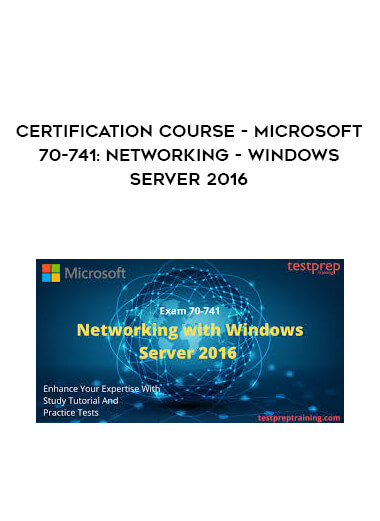

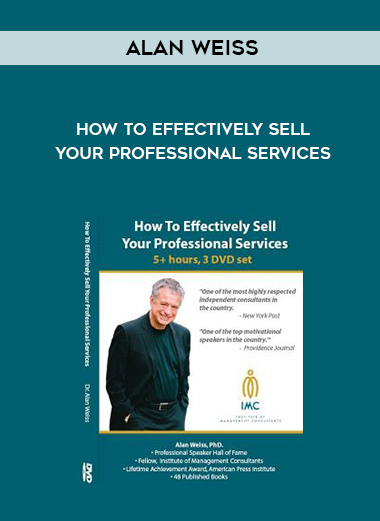

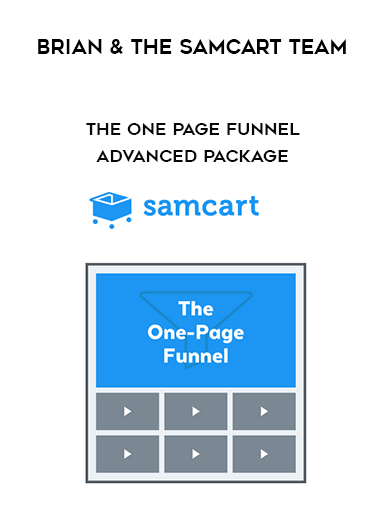
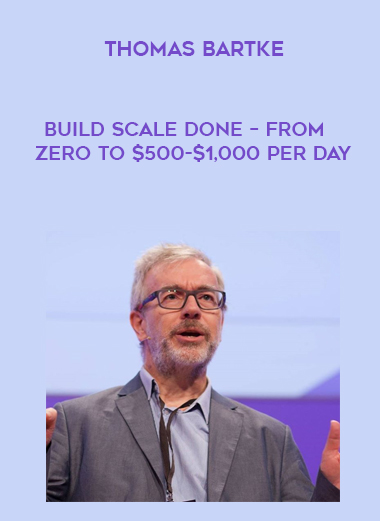
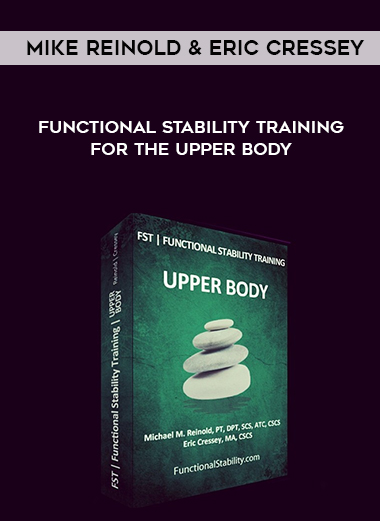






Reviews
There are no reviews yet.